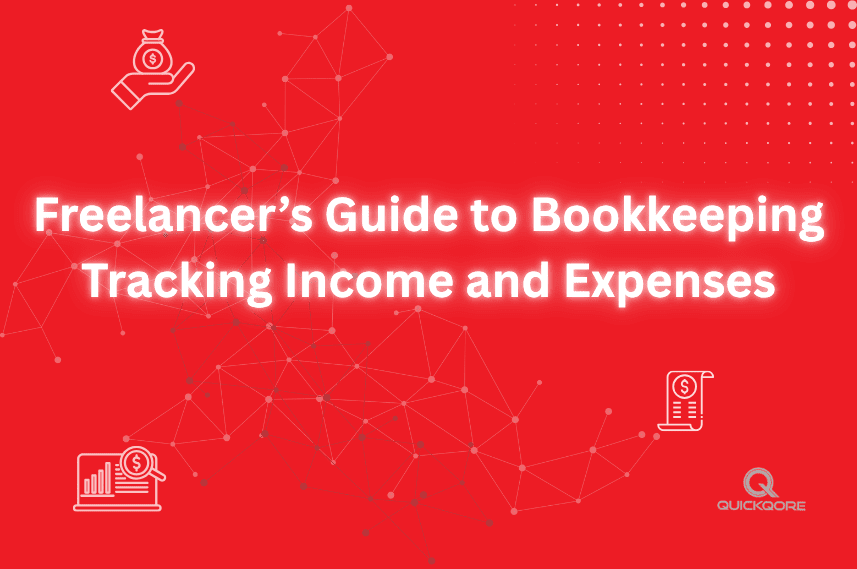Introduction
If you’re a freelancer in the U.S., chances are you’ve faced the frustrating chaos of income and expenses scattered across emails, payment platforms, and notebooks. Bookkeeping may not be your favorite task, but it’s absolutely essential – not just for staying organized, but for maximizing profits and minimizing tax-time headaches. This guide is here to simplify bookkeeping for freelancers with practical steps and smart tools like QuickQore, designed specifically with self-employed professionals in mind.
Why Freelancers Must Prioritize Bookkeeping
Bookkeeping is more than data entry. It’s about understanding your business – what’s working, what’s not, and how to grow.
1. Stay Tax-Ready Year-Round
The government tax agency expects accurate records. Without clean books, you risk missing deductions or worse – facing audits. Good bookkeeping helps you:
- Track deductible expenses
- File quarterly estimated taxes
- Prepare stress-free annual returns
2. Understand Your Cash Flow
Are you really making money after expenses? Bookkeeping gives you the full picture. You’ll know:
- How much you earn per project
- Which clients are most profitable
- When to raise rates
3. Professionalism with Clients
Creating clean, branded invoices and tracking payments builds trust. Tools like QuickQore let you send invoices and quotations seamlessly — boosting your credibility.
Step-by-Step: Setting Up a Freelancer Bookkeeping System
Step 1: Separate Business and Personal Finances
This is rule number one. Open a business checking account and use a separate card for freelance expenses. It simplifies everything.
Step 2: Choose the Right Bookkeeping Tool
Spreadsheets are a start, but a purpose-built tool saves time and mistakes. QuickQore offers invoicing, quotation, income/expense tracking, and tax reports – all in one dashboard.
Step 3: Set Categories for Income & Expenses
Start with common categories:
Income: Client payments, affiliate income, royalties
Expenses: Software, internet, office supplies, subscriptions, travel, education
A good system lets you tag and filter expenses easily.
Step 4: Record Transactions Weekly
Don’t wait till the end of the month. Set a weekly 30-minute habit to:
- Upload receipts
- Categorize income & expenses
- Follow up on unpaid invoices
QuickQore makes this intuitive with mobile access and auto-sync features.
Step 5: Track Mileage & Home Office Deductions
Many freelancers miss out on deductions. If you work from home or travel to gigs, track:
- Miles driven (use apps like MileIQ)
- Square footage of your office
- Office-related bills (Wi-Fi, utilities)
Invoicing & Quotation: Professionalism That Pays
Clients pay faster when they trust your systems. With QuickQore, you can:
- Send customized quotes with terms
- Convert quotes to invoices instantly
- Track paid and overdue invoices
- Get reminders and analytics
Include late payment terms and due dates in every invoice. Make it clear, professional, and easy to pay.
Bookkeeping for Tax Season: Get Every Deduction
Keep Receipts (Digitally)
Use your phone to snap pictures. QuickQore allows uploading receipts into transactions.
Know What’s Deductible
Typical deductions for U.S. freelancers include:
- Advertising & marketing
- Office supplies
- Website hosting
- Business meals
- Professional services (lawyer, accountant)
Always check with a tax advisor, but good bookkeeping makes documentation simple.
Prepare for Quarterly Taxes
If you earn over $1,000 to $5,000+/year freelancing, you’re likely required to pay quarterly. Clean books help you:
- Estimate what you owe
- Avoid underpayment penalties
Common Freelancer Bookkeeping Mistakes to Avoid
- Mixing personal and business expenses
- Not saving for taxes — Set aside 25–30% of income
- Ignoring unpaid invoices
- Manual spreadsheets with no backups
- Lack of documentation for deductions
A smart tool like QuickQore can prevent most of these with built-in reminders, backups, and automation.
How QuickQore Simplifies Freelance Accounting
QuickQore is designed specifically for freelancers and small service providers. Here’s what makes it ideal:
- All-in-one dashboard: Invoices, quotes, income, expenses
- Easy tax prep: Reports export-ready for your CPA
- Custom branding: Add your logo, payment terms, and more
- Data security: Cloud backup and encryption
- Affordable pricing: No complex tiers or hidden fees
Explore QuickQore Features →
Case Study: Sarah the Freelance Graphic Designer
Sarah, a U.S.-based designer, used to juggle invoices in Word, expenses in Excel, and taxes in panic mode. After switching to QuickQore:
- Her invoicing turnaround improved by 60%
- She started claiming an additional $2,000/year in deductions
- Her CPA bill dropped because she handed over clean reports
“QuickQore turned my freelance chaos into order. I finally feel like a real business.” – Sarah M.
Final Tips for Freelance Bookkeeping Success
- Set reminders: Weekly check-ins keep your books clean
- Automate where possible: Bank feeds, recurring invoices, scheduled reports
- Review monthly: Check profit/loss and track overdue payments
- Work with a CPA: Use clean books to reduce their work — and your cost
Conclusion: Bookkeeping Doesn’t Have to Be Hard
Freelancers have enough on their plate. With the right system and tools, bookkeeping becomes a simple habit instead of a source of stress. QuickQore is built to help you grow, save time, and stay tax-compliant.
No more shoeboxes of receipts. No more guessing your income. Just smart, stress-free bookkeeping.
👉 Get Started with QuickQore Today
Need help implementing your freelance bookkeeping system or have questions about QuickQore? Contact our team – we’re here to support your journey.