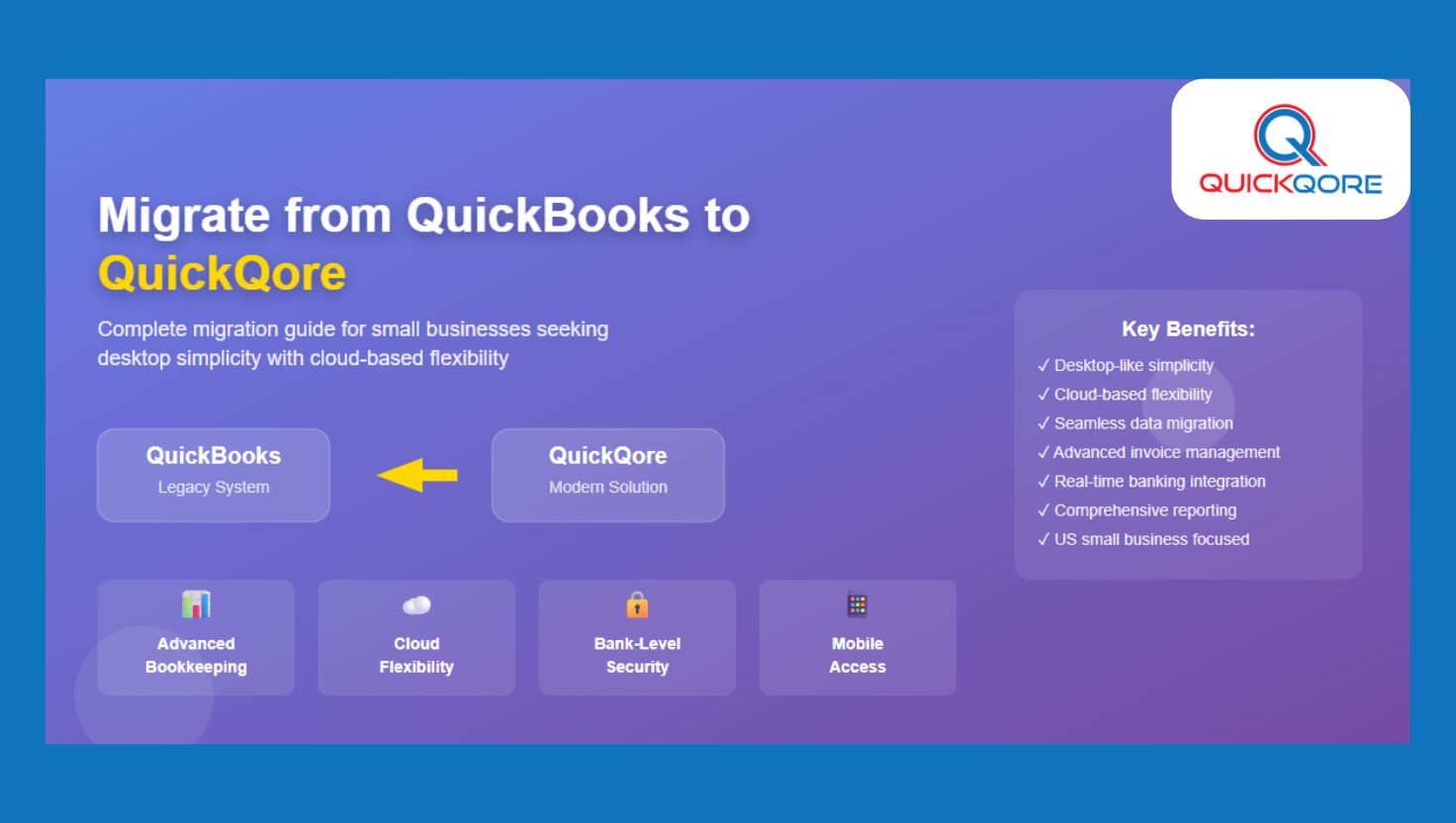Small and medium businesses across the United States are discovering that their current bookkeeping software may not be keeping pace with modern business demands. If you’re managing accounting tasks with QuickBooks but finding limitations in cloud functionality, invoice management, or general ledger operations, you’re not alone.
QuickQore offers a compelling alternative—combining desktop-like simplicity with cloud-based flexibility for comprehensive bookkeeping and accounting management. This migration guide walks you through the complete process of switching your financial operations from QuickBooks to QuickQore.
Why Small Businesses Are Switching from QuickBooks
The bookkeeping landscape has evolved significantly, and many businesses find QuickBooks falling short in key areas:
Limited Cloud Access: Traditional QuickBooks desktop versions restrict access to a single computer, making remote work and real-time collaboration challenging for growing teams.
Complex Invoice and Quotation Management: Creating professional invoices and quotations often requires workarounds or additional software, increasing operational complexity.
Inflexible General Ledger Operations: Customizing chart of accounts, managing debit and credit entries, and generating profit loss statements can be cumbersome and time-consuming.
Banking Integration Challenges: Reconciling bank statements and processing payments often involves manual data entry and multiple software platforms.
Scalability Limitations: As businesses grow, QuickBooks pricing models and user restrictions can become prohibitively expensive.
QuickQore: Desktop Simplicity Meets Cloud Efficiency
QuickQore addresses these pain points with a unified platform that feels familiar to desktop users while delivering modern cloud capabilities. The software provides:
- Intuitive Bookkeeping Interface: Familiar desktop-style navigation for accounting professionals
- Advanced Invoice Management: Streamlined invoice creation, quotation generation, and payment tracking
- Comprehensive General Ledger: Simplified debit and credit entry management with automated reconciliation
- Real-time Banking Integration: Direct bank connectivity for seamless transaction import and payment processing
- Dynamic Financial Reporting: Automated profit loss statements and comprehensive financial analysis
Pre-Migration Planning: Setting Your Business Up for Success
Assess Your Current Accounting Data
Before beginning your bookkeeping migration, evaluate your existing QuickBooks setup:
Historical Transaction Volume: Determine how many years of financial data require migration. Most businesses benefit from transferring 2-3 years of transaction history while maintaining complete general ledger integrity.
Custom Chart of Accounts: Document your existing account structure, including custom categories for debit and credit classifications that support your industry-specific needs.
Invoice and Quotation Templates: Inventory your current document templates, including customized invoice formats and quotation layouts that maintain your brand consistency.
Banking Connections: List all connected bank accounts, credit cards, and payment processors currently integrated with your bookkeeping system.
User Access Requirements: Define which team members need access to specific accounting functions, from basic invoice creation to comprehensive profit loss statement generation.
Choose Optimal Migration Timing
Strategic timing ensures minimal disruption to your accounting operations:
- End of fiscal quarter: Provides natural break point for financial reporting
- Post-tax season: Avoids migration during critical accounting periods
- Business slow periods: Reduces stress on accounting staff during transition
Step-by-Step Migration Process
1. Configure Organization Preferences in QuickQore
Begin your migration by establishing your company’s accounting foundation within QuickQore:
Company Profile Setup: Enter essential business information including legal name, address, tax identification numbers, and fiscal year preferences. QuickQore’s guided setup ensures compliance with US accounting standards.
Chart of Accounts Configuration: Import your existing account structure or customize QuickQore’s industry-specific templates. The platform automatically organizes accounts for optimal general ledger management while maintaining your familiar debit and credit categorization.
Banking Integration Setup: Connect your business bank accounts directly to QuickQore for real-time transaction import. The platform supports major US banks and credit unions, eliminating manual data entry for banking reconciliation.
Invoice and Quotation Template Design: Recreate your existing document templates or upgrade to QuickQore’s professional designs. The platform includes customizable invoice layouts and quotation formats that enhance your business image.
2. Data Migration Execution
Customer and Vendor Import: Transfer your complete contact database, including billing addresses, payment terms, and transaction history. QuickQore’s import wizard automatically maps data fields and identifies potential duplicates for review.
Historical Transaction Migration: Import your complete transaction history, maintaining general ledger integrity through automated debit and credit verification. The platform cross-references all entries to ensure accurate profit loss statement generation.
Inventory and Service Item Transfer: Migrate your complete product and service catalog, including pricing, cost basis, and inventory tracking preferences.
Banking Transaction History: Import historical bank transactions with automatic categorization based on your chart of accounts. QuickQore’s AI-powered matching reduces manual classification time significantly.
3. System Validation and Testing
Parallel Operation Period: Run both QuickBooks and QuickQore simultaneously for one complete billing cycle. Create invoices, process payments, and generate profit loss statements in both systems to verify accuracy.
Financial Report Verification: Compare key financial reports including balance sheets, profit loss statements, and general ledger summaries between both platforms.
Banking Reconciliation Testing: Verify that bank statement reconciliation produces identical results in both systems.
User Training Implementation: Provide hands-on training for your accounting team, focusing on daily tasks like invoice creation, payment processing, and basic bookkeeping operations.
Advanced QuickQore Features for Enhanced Accounting
Streamlined Invoice and Quotation Management
QuickQore’s document management system simplifies professional invoice creation and quotation generation:
- Automated Invoice Generation: Create recurring invoices with customizable billing cycles
- Professional Quotation Tools: Generate detailed estimates with product/service catalogs
- Payment Integration: Accept online payments directly through invoice links
- Client Portal Access: Provide customers with secure access to invoices and payment history
Comprehensive General Ledger Operations
The platform’s general ledger functionality provides advanced accounting capabilities:
- Automated Debit and Credit Entry: Intelligent transaction categorization reduces manual entry errors
- Real-time Balance Updates: Instant account balance updates across all financial reports
- Audit Trail Maintenance: Complete transaction history with user attribution and timestamps
- Custom Reporting: Generate specialized reports for industry-specific accounting requirements
Integrated Banking and Payment Processing
QuickQore’s banking integration eliminates double data entry while enhancing financial control:
- Direct Bank Connectivity: Real-time transaction import from major US financial institutions
- Automated Reconciliation: AI-powered matching reduces reconciliation time by up to 80%
- Payment Processing: Integrated credit card and ACH payment acceptance
- Cash Flow Management: Real-time visibility into receivables and payables
Troubleshooting Common Migration Challenges
Data Accuracy Verification
Occasional discrepancies between QuickBooks and QuickQore typically result from different rounding methods or date range calculations. QuickQore’s support team provides detailed reconciliation reports to identify and resolve any variations.
Custom Field Migration
Businesses with specialized QuickBooks custom fields can map these requirements to QuickQore’s flexible data structure. The platform accommodates industry-specific needs through customizable field options.
Banking Integration Adjustments
Some bank connections may require reconfiguration after migration. QuickQore’s banking team works directly with financial institutions to ensure seamless connectivity restoration.
Post-Migration Benefits for Small Business Accounting
Immediate Operational Improvements
Enhanced Performance: Cloud-based infrastructure eliminates software installation and update delays common with desktop bookkeeping applications.
Improved Collaboration: Multiple users can access accounting data simultaneously without file conflicts or version control issues.
Mobile Accessibility: Complete bookkeeping functionality available on smartphones and tablets for business owners on the go.
Automated Backups: Enterprise-grade data protection eliminates the risk of losing critical accounting information.
Long-term Strategic Advantages
Scalable Growth Support: Adding users, locations, or business entities requires no additional software installation or complex licensing negotiations.
Advanced Integration Capabilities: Modern API architecture enables seamless connection with popular business tools including CRM systems, e-commerce platforms, and payroll services.
Continuous Feature Updates: Regular platform enhancements delivered automatically without disrupting your accounting workflow.
Professional Support Access: US-based support team with deep accounting expertise provides assistance when needed.
Making the Migration Decision
Consider QuickQore migration if your business experiences:
- Frequent remote work requirements that demand reliable cloud access to bookkeeping data
- Growing team collaboration needs for invoice creation and payment processing
- Scalability planning that requires flexible user licensing and feature access
- Integration requirements with modern business tools and e-commerce platforms
- Professional presentation needs for invoices, quotations, and financial statements
Getting Started with Your QuickQore Migration
Free Trial Evaluation
Begin with QuickQore’s 30-day free trial to experience the platform’s bookkeeping capabilities firsthand. Test invoice creation, general ledger operations, and banking integration with your actual business data.
Professional Migration Consultation
Schedule a consultation with QuickQore’s migration specialists to discuss your specific accounting requirements. Our team provides:
- Custom migration timeline based on your data complexity
- Risk assessment identifying potential challenges specific to your business
- Training recommendations for your accounting team
- Integration planning for existing business tools
Data Analysis and Preparation
QuickQore’s technical team can analyze your QuickBooks file to provide accurate migration estimates and identify any special considerations for your bookkeeping setup.
Conclusion: Modernize Your Business Accounting
Migrating from QuickBooks to QuickQore represents more than a software change—it’s an investment in your business’s financial management future. The platform’s combination of familiar desktop functionality and modern cloud capabilities eliminates the trade-offs typically associated with accounting software selection.
Small and medium businesses across the United States are discovering that QuickQore’s approach to bookkeeping, invoice management, and general ledger operations provides the foundation for sustainable growth while reducing the administrative burden on business owners.
The migration process, while requiring initial planning and execution, typically pays immediate dividends through improved efficiency, enhanced collaboration, and reduced frustration with daily accounting tasks.
Need More Help with Your Migration?
Get in touch with us. Our team of product experts and certified partners will help you migrate your data to QuickQore.
QuickQore Support Center
- Address: 3070 Bristol Pike, Suite 2/231, Bensalem, PA 19020
- Phone: 215-967-5158
- Email: contact@quickqore.com
- Video Resources: QuickQore YouTube Channel
Ready to experience modern bookkeeping? Start your free QuickQore trial today and discover why thousands of small businesses have made the switch to smarter accounting software.